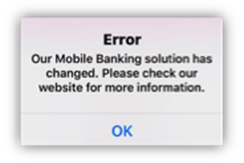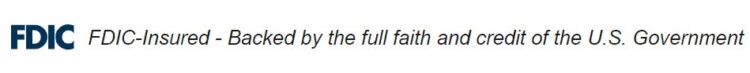On 4-20-21 Sooner State Bank is updating our mobile app for both Apple and Andriod users. The instructions below should help on how to get the latest version if you have or get the error listed below.
iPhone Users:
When the old app is opened, the new version should automatically update and replace the old one. iPhone users may need to uninstall/reinstall their existing iPhone app in order to begin using the newest app. You will be required to set up biometrics if they previously had that feature enabled in the old app. You will also be presented with and must agree to new Terms and Conditions in order to use the newest iPhone application.
Android Users:
Currently Google has yet to populate our new app in the Play store. The following link should take you directly to the new app.
https://play.google.com/store/apps/details?id=com.apiture.xpressmobile.ssbtok.sub
Users will be required to remove the old application and download the new version from the Google PlayStore once the new version is available. All users will be required to set up biometrics if they previously had that feature enabled in the old app. All users will also be presented with new Terms and Conditions in order to use the newest Android application.
Users who attempt to access the old application will receive the following message .